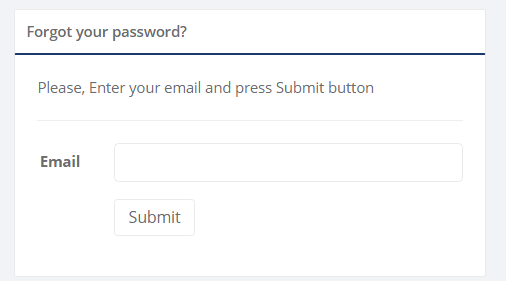Getting started¶
User access¶
Manager role¶
Gets access to the system after company account creation and payment.
Employee role¶
Gets access to the system after account creation by company Manager and receiving an e-mail invitation.
Registration and account creation¶
Manager role¶
Open the Internet browser and enter the URL heedbook in the address bar (picture 1).
Picture 1. Using the browser.
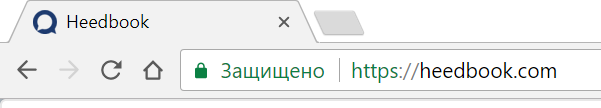
Push the button «Register» on the main page to access the service (picture 2).
Picture 2. Login and registration.

To create an account, enter your name, email, company name, password and its confirmation. Choose country, language for speech recognition, your industry and click «Continue» (picture 3).
Picture 3. Account creation.

After creating an account, you will be asked to replenish your account. Select required service time and click «Confirm». The minimum amount of replenishment is 300 $ (picture 4).
Picture 4. Replenishment.
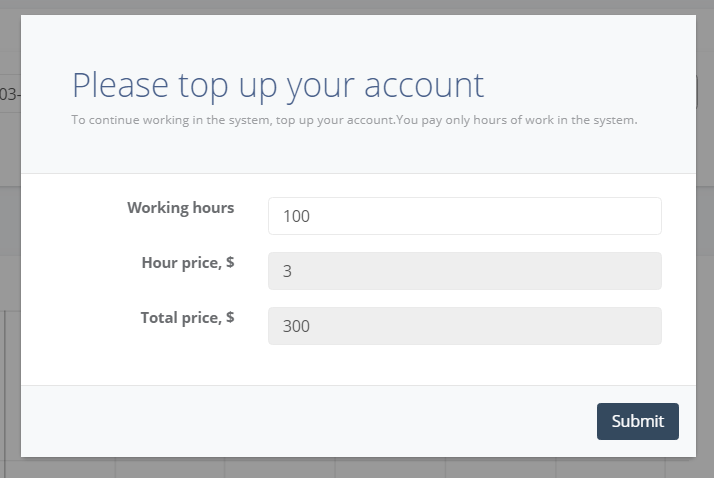
After you will be redirected to the payment page (picture 5).
Picture 5. Payment.
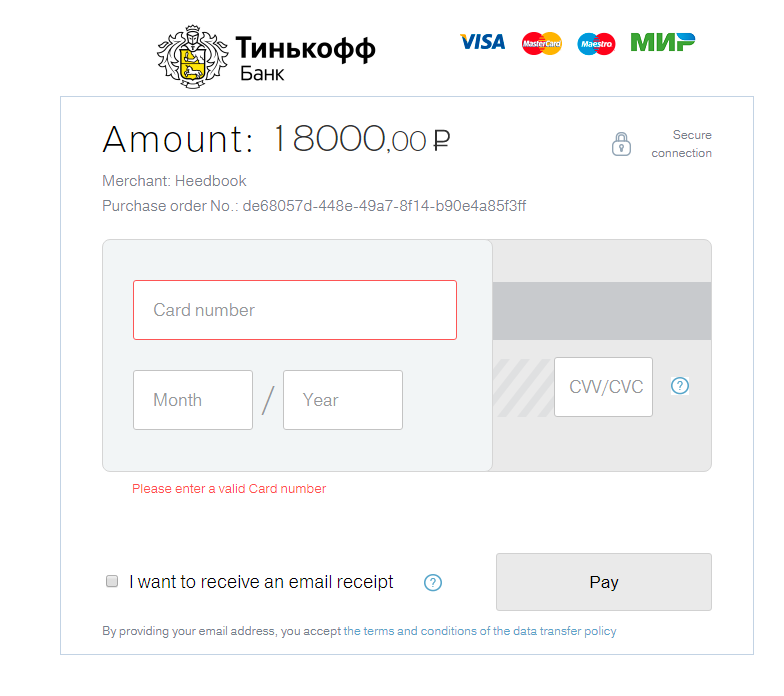
Employee role¶
Self-registration is not possible. Employee account creation function is available in Manager’s personal account in the «Staff» section (see Employee profile view and creation).
Log in¶
To enter your personal account, click «Log in» on the main page (picture 6).
Picture 6. Login and registration.

To log in, enter your email address and password (specified during registration or recieved by email) and click «Log in» (picture 7).
Picture 7. Login.
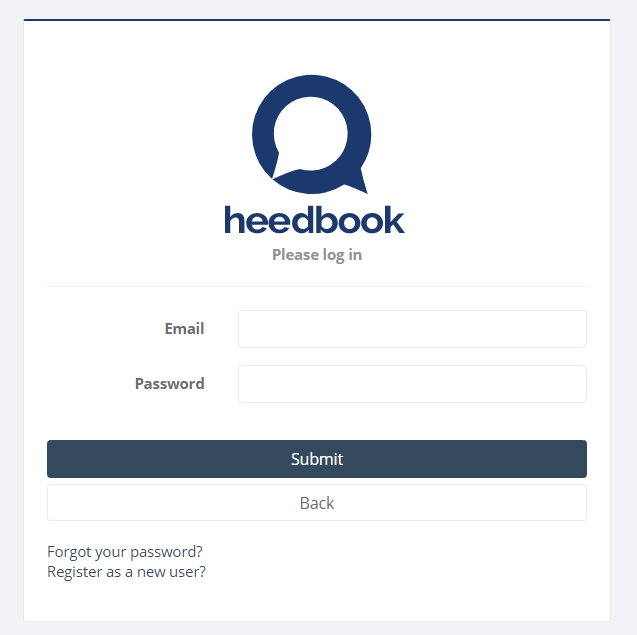
In case you forgot your password, click on the appropriate link. You will be redirected to the page for resetting your password. Enter email address specified during registration and click «Submit» (picture 8).
You will receive an email with information about your password recovery.
Picture 8. Resetting the password.